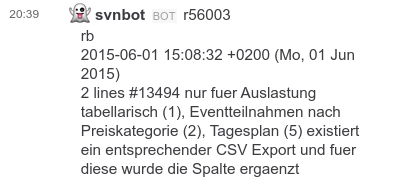Posting svn commit notifications to slack
We are trying out slack as a communication tool at work, and i thought it would be nice to post notifications about commits to our svn repository to the channel i set up for project stuff.
So the plan is to setup a post-commit hook on the svn host which calls into slacks webapi.
Posting to the slack webapi
I have already described howto post to slack channels from the shell in another post.
To make it easier for to send the commit information to slack, i modified the script from the above mentioned post to accept a svn repo location and a revision number (which is what we get passed into the svn hook handler) instead of the message.
Also the user and channel name are fix.
Now it looks like this:
#!/bin/bash
#these have to be obtained from slack
api_token="your slack webapi token"
url="https://your webhook url"
username="svnbot"
channel="#korona-resource"
#commandline parameter
repo=$1
revision=$2
#build message
message=`svn log --revision $revision $repo`
message=`echo $message | iconv -f iso8859-1 -t ascii//translit`
message=`echo $message | sed "s/'/\\\\\'/g"`
message=${message//--/}
message=${message//|/\\n}
#build json
jsonstring="{\"token\":\"$api_token\",\"channel\":\"$channel\",\"username\":\"$username\",\"text\":\"$message\",\"icon_emoji\":\":ghost:\"}"
echo $jsonstring > /tmp/slack_git_msg
#call curl
curl -i -X POST -H 'Accept: application/json' -H "Content-Type: application/json; charset=ascii" --data @/tmp/slack_git_msg $urlAs you can see, there is some converting and replacing magic involved, to end up with a message which curl can hand over as valid json.
The SVN side
Place the above script in a location where it is callable from svn (e.g. /usr/bin) and give it the appropriate execution rights.
Next we have to tell svn to call the script and pass it the correct parameters after each commit to our repository(-branch).
To do this, edit the post-commit script of your repository. Its usually located in <path-to-repo>/hooks/post-commit.
Add the following lines:
if [ -n "$(svnlook changed ${REPOS} -r ${REV} | grep <branchname>)" ]
then
/usr/bin/slack_send_svnlog.sh ${REPOS} ${REV}
fiAnd we are done here. A commit should now produce a post displaying the commit message in the selected slack channel: