Posting to slack from shell (using the webapi)
We are trying out slack as a communication tool at work, so i decided to give its webapi a little try.
What i want to do, is send a message from the commandline into slack.
Getting api access to slack
Access to slacks web api is authorized by an access token. so we need to obtaion one. to do this, log in to slack and point the browser to slack webapi. scroll down, and hit the issue token button.
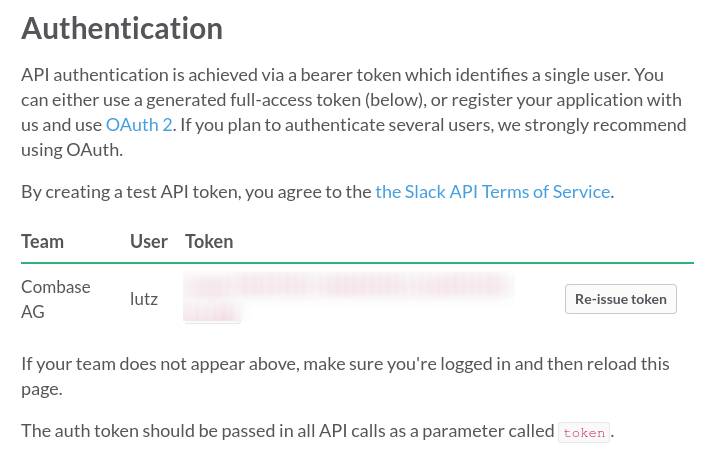
you can always go back to the same url to view your token.
Using the slack api to post
incoming webhooks
To post a message to a slack channel, we need to setup an incoming webhook.
creating the webhook
In order to do so, navigate to new incoming webhook, select in which channel you want the messages to appear, and click the big green button which says “Add incoming WebHooks Integration”. The selected channel is just a default and can be overriden when sending the actual message.
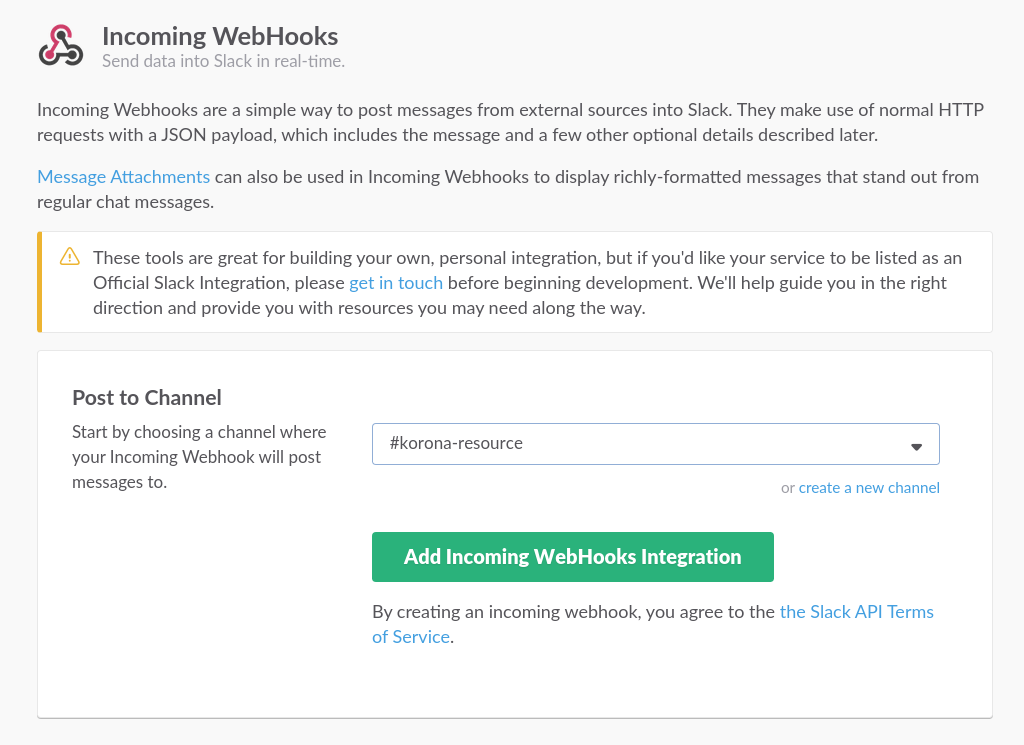
The URL of the created webhook is shown on th resulting page:
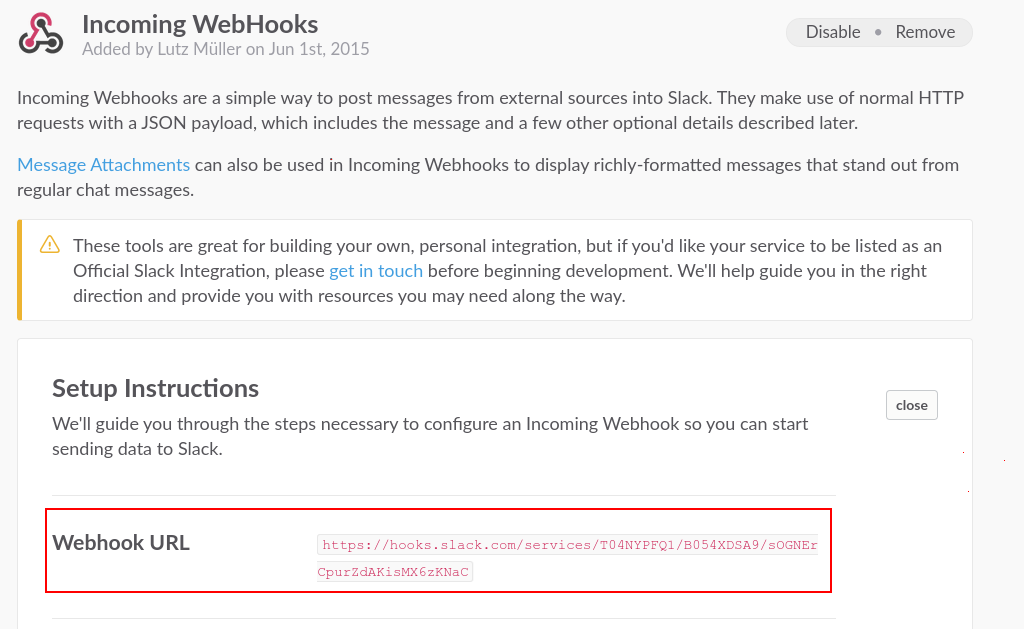
testing the webhook
Let’s see if this works:
curl -X POST --data-urlencode 'payload={"token":"<your-token-here>","channel": "#korona-resource","username": "lumue","text": "This is posted to #korona-resource from lm","icon_emoji": ":ghost:"}' https://<your-incoming-webhook-url-here>if everything works as it should, you should see this testmessage displayed in the selected channel:
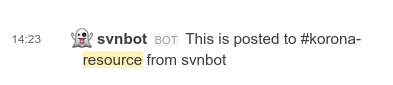
the username does not have to exist in your slack team.
roll everything into a friendly bash script
because i know i will never be able to memorize this call properly we will put this into a shell script i will call “slack_send.sh”. also, it will look cleaner this way when used from the commit-hook script later on.
#!/bin/bash
#these have to be setup via slack
api_token="<your-token-here>"
url="https://<your-webhook-url-here>"
#commandline parameter
message=$1
channel=$2
username=$3
#assemble json payload
jsonstring="'payload={\"token\":\"$api_token\",\"channel\":\"$channel\",\"username\":\"$username\",\"text\":\"$message\",\"icon_emoji\":\":ghost:\"}'"
#call curl
curl -X POST --data-urlencode $jsonstring $url